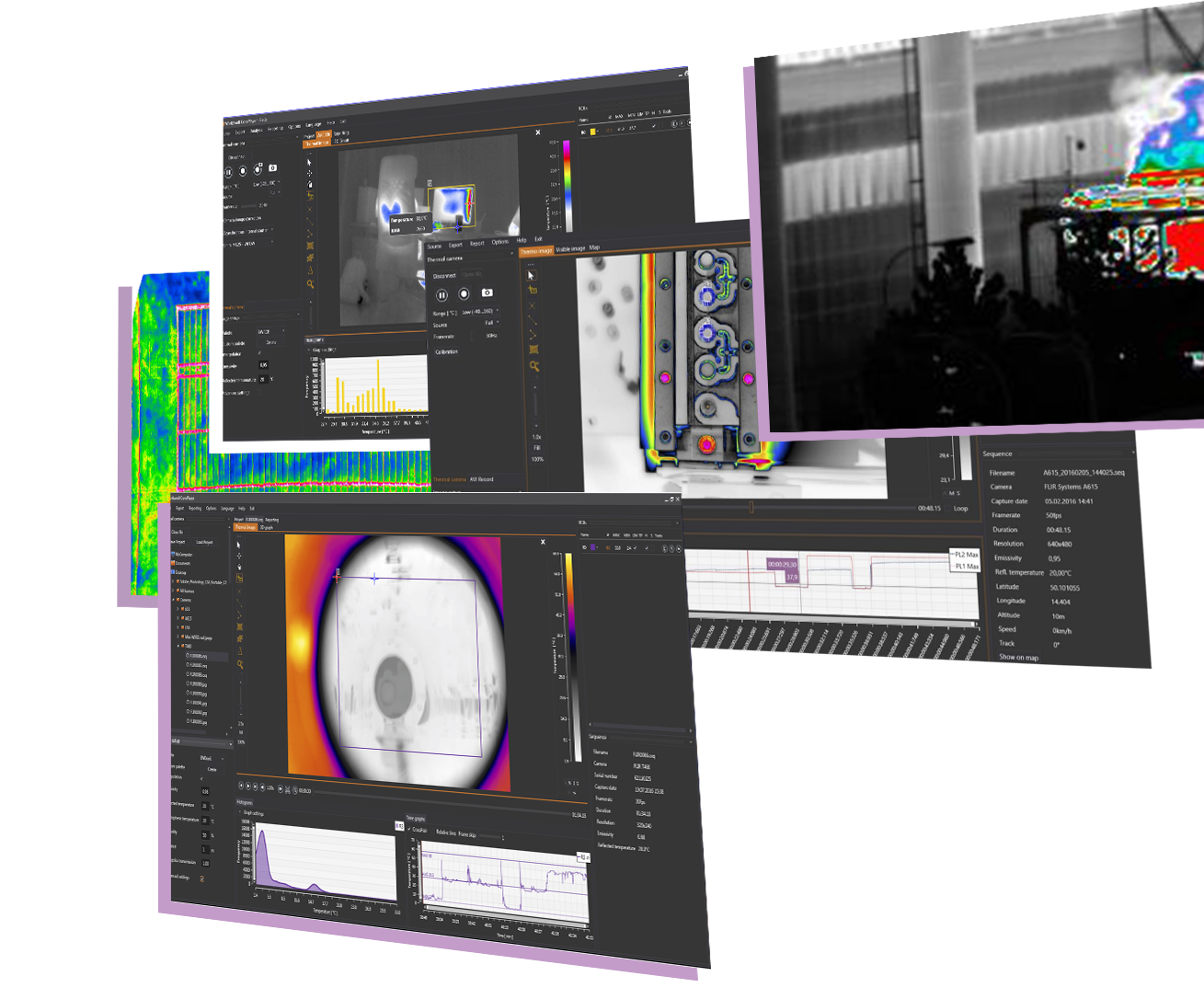- Setting the measuring parameters for image and radiometric video, such as emissivity, reflected apparent temperature, and atmospheric parameters.
- Editing of radiometric images (thermograms), adding measuring functions into the image, changing the palette, changing the temperature range, activation / deactivation of alarm, etc.
- Insertion of measuring functions: measuring of temperature in the point, minimum and maximum in the area, polygonal and triangle area, temperature profile and other functions.
- Display of GPS coordinates on the map and in the case of radiometric video, the display of the GPS position of individual images and the whole trajectory.
- Creation of PDF report on measurements from acquired images.
- Export of images from digital camera (Workswell WIRIS).
- Export of radiometric data into Microsoft Excel (CSV file).
- Display of graph with the development of temperature at the time in the stated point (for radiometric sequence).
- Export of radiometric sequence into AVI video format.
Workswell’s CorePlayer is a software application developed by Workswell, a technology company specializing in thermal imaging solutions. CorePlayer is designed for analyzing and processing thermal images and videos captured by Workswell’s thermal imaging cameras. The software offers a range of features and tools for analyzing thermal data and extracting useful information for various applications across industries such as building inspection, industrial monitoring, and research and development.
Some of the key features of Workswell’s CorePlayer software include:
-
Thermal image and video analysis: CorePlayer allows users to import and analyze thermal images and videos captured by Workswell’s thermal imaging cameras. It provides tools for image and video playback, temperature measurement, emissivity correction, and radiometric analysis.
-
Image processing: CorePlayer offers various image processing capabilities, such as image filtering, histogram equalization, image fusion, and image enhancement, to improve the visual quality and interpretability of thermal images.
-
Reporting and data export: CorePlayer allows users to generate comprehensive reports with thermal image analysis results, including temperature measurements, annotations, and visualizations. It also provides options for exporting data in various formats, such as CSV, TIFF, and JPEG.
-
Advanced analysis tools: CorePlayer includes advanced analysis tools, such as line profiles, spot analysis, area analysis, and isotherm analysis, which enable users to extract detailed information from thermal images for advanced applications, such as identifying anomalies, evaluating heat patterns, and conducting quantitative analysis.
-
Real-time monitoring: CorePlayer supports real-time monitoring of thermal data from Workswell’s thermal imaging cameras, allowing users to view and analyze thermal images and videos in real-time, making it suitable for applications that require continuous monitoring and analysis, such as process control and safety monitoring.
-
Integration and compatibility: CorePlayer is compatible with various Workswell thermal imaging cameras and supports integration with other Workswell software and hardware solutions, such as Workswell WIRIS Pro cameras and Workswell WIRIS Security systems, providing a comprehensive thermal imaging solution for different applications.
ThermoLab is a powerful software tool that has been designed to assist professionals and researchers in the field of thermodynamics. If you are looking for an efficient and user-friendly way to analyze complex thermal systems, then ThermoLab might be just what you need.
ThermoLab also allows users to quickly access accurate data for use in their simulations and analyses.ThermoLab is a powerful tool that can help you to optimize the performance of your thermal systems and make informed decisions.
So why not check out the latest version of ThermoLab today and see how it can benefit your work?